In recent days I published three scientific books on Amazon Kindle Direct Publishing Program.
My books contain complex formulas and yet I succeeded after much trying to find a way to publish them both as paperback and as e-books, yes with formulas. I want you to know how to do it, too.
The Statistics or Why We Don’t Need Scientific Journals Anymore
Accordingly this listing, the world highest impact factor (more exactly, highest some “SJR” metrics) math journal is Journal of the American Mathematical Society with 3.93 cites per document (is it cites for two years or for 1 year measured during two years? unsure). There are journals with even higher cites (Mathematical Programming, Series B is 4.20 per document), but let consider this JAMS as the world most prestigious math journal (as it’s much above for example more famous Mathematische Annalen in this list).
Does it make sense to publish in this journal, yes, even this, world highest impact math journal, not speaking about weaker journals?
Consider further statistics: Accordingly this graph published at researchtrends.com, readers is just 0.59 of citations. (Yes, people cite more often than they read :-).)
3.93 x 0.59 = 2.31 readers per article of this journal per year.
Its tears. My e-book I published less than 30 days ago was purchased 3 times on Amazon last month (not last year!) So the conclusion: Self-publishing on Amazon one gets far more readers than even world most prestigious scientific journals.
Somebody may claim that my readership quality is bad. Surely, no: No housewife or carpenter would buy my e-book titled Algebraic General Topology. Volume 1, ever. So my readers are mathematicians.
Well, if your research field is really specialized, Amazon may be worse for you. There is no specialized topics like “Relationships between funcoids and reloids” on Amazon. (Just kidding, there is no such peer reviewed journal, too.) But if your topic is as wide as calculus or general topology, Amazon is perfect for you.
Advantages of Amazon
Why to publish in a prestigious journal? Publishing instead on Amazon we have several advantages:
- You publish whatever you want, with no scientific reviewers.
- Review time is max 72 hours (really much faster).
- You get more readers, maybe tens times more!
- You can set your price to zero (self-made open access) or non-zero (the author gets the money, not our enemies!)
- You can even set the price to non-zero initially and change it to zero any time later, if you happen to have enough money.
- The maximum allowed e-book price at Amazon is $9.99, several times lower than big publishers want from poor people of the future. For paper book, you set any price you want (starting from as low as about $2.15 if you do not need profit).
- You can (especially if your price is non-zero) set a Web site and advertise it with SEO, mailing lists, etc. You sell more books while possibly getting profit.
I know exactly one case if you better to choose an official journal:
- If your religion happened to be the same as the religion of your government and therefore it wants to pay you money called “professor title”.
Otherwise publish on Amazon. Nothing prevents you to publish at arXiv, too.
Technical Details of How to Publish
It remains only to explain how to accomplish publication technically, and it’s my main trick I’ve learned recently:
If your article is MS Word or LibreOffice format as this my book, it’s very easy: publish your .doc file. No need to explain how to use Kindle Direct Publishing, as it’s quite easy.
This way you publish both a paperback and a e-book.
But what if you need complex formulas that Word would not allow?
You have two options:
- Use TeXmacs. It is a wonderful scriptable program that allows to write complex scientific texts without LaTeX. After you finished to write your text, convert it HTML. I was forced to use the mode with “formulas as images” (see TeXmacs preferences), because otherwise it once generated an empty file for me instead of a HTML file 🙁 – even if the created file is non-empty, the formulas display wrongly in the Kindle reader. So just use the mode with “formulas as images”. When saving HTML with images, don’t forget to create an empty directory, otherwise the
.pngfiles pollute some existing directory on your computer. Also note that for a long time TeXmacs HTML export may take quite much time. Configure TeXmacs (“Edit” / “Preferences” / “Convert”) to export HTML (“Html” tab) with formulas as images and set image resolution (“Image” tab) in conversion to 300 DPI (300 DPI is an Amazon requirement). Next chdir to that directory (required!) and run a command (so it looks on Unix) like this:
mkdir -p tmp/limit texmacs -c article.tm tmp/limit/index.html -q (cd tmp/limit && pandoc -f html -t epub -o ../../article.epub index.html) ebook-polish -i -u article.epub article_polished.epub
Now you have a EPUB file article_polished.epub. Create the paper book in the usual way (upload a PDF file), but upload this .epub for the Kindle e-book.
Voila! You have a ebook with formulas. The formatting is not quite perfect but readable. An important note: Don’t use long (TeXmacs or LaTeX) inline formulas, they are not split into several lines in the resulting .epub but instead decrease in size if not fit page width, making it hard to read. You can use multline or align or whatever AMSMath formula environments instead.
Some notes:
ebook-polish -i -udecreases the file size (and thus Amazon delivery cost).- The resulting file
article_polished.epubhad mostly right (not too small, like it was when I used the originalarticle.epubinstead ofarticle_polished.epub) formula sizes. I am not sure why: Probably,ebook-polish -i -uby an incident corrected the errors. Probably, Amazon changed their site software in the meantime. Anyway, it is not important why this last variant does work. It’s important that now we know a variant that does work. - When I tried to use
docxinstead ofepub, it produced a file unreadable with the Amazon site’s Kindle reader (apparently that reader has a bug). Not important for us now, as we can use.epubandebook-polishto get good results.
2. You need to use LaTeX. Easy! Import the .tex file in TeXmacs (or even easier, replace in the commands above article.tm by article.tex, so simple) and next it is the same as the variant 1. Surprisingly, TeXmacs imports LaTeX files rather well (however, there are some problems: for example, some diagrams may be missing). There are some problems, but even my complex math book with my custom styles does work with only little glitches!
Examples of publications
Now allow me to speak about my own publications done this way:
- Algebraic General Topology. Volume 1. Edition 1 (paperback, e-book, homepage). Away with old bad topological spaces, we now have something better: funcoids and reloids (algebraic general topology generalization). Reads like a studybook for beginning students.
- Axiomatic Theory of Formulas: Algebraic Theory of Formulas. Edition 1 (paperback, e-book, homepage). Mathematicians studied everything except of formulas. Now we have an axiomatic, algebraic theory of formulas. For mathematicians and programmers.
- Limit of a Discontinuous Function: a Generalization for the Arbitrary Case (paperback, e-book, homepage). You know that there is no limit of discontinuous function. Just a moment, there is also no root of -1, right? There is likewise generalized limit of arbitrary function. Now we can easily define derivative of an arbitrary function and integral of arbitrary function! The values of limits of discontinuous functions are kinda infinities (“singularities”). I consider in this book also how to define differential equations with singular solutions. What is in the center of a black hole?
The last book in the above list is really just a short article. After choosing the smallest Amazon paper size, I made it 31 pages book while the smallest allowed book is 24 pages. So even shorter articles could not be published on Amazon 🙁 Authors, just bundle.
Get down, scientific journals. Yahoo! We have Amazon.
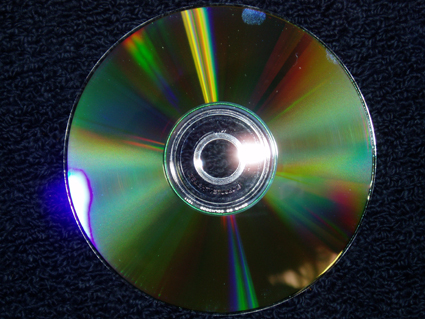
Correction: Use docx instead of epub3 to generate and upload .docx files with correct formula sizes. Formulas in epub are displayed too small and so inconvenient to read.
I did it in a yet different way:
Now I can publish the file
limit_polished.epub.This variant has advantages over previous ones:
ebook-polish -i -udecreases the file size (and thus Amazon delivery cost).limit_polished.epubhad mostly right (not too small) formula sizes. I am not sure why: Probably,ebook-polish -i -uby an incident corrected the errors. Probably, Amazon changed their site software in the meantime. Anyway, it is not important why this last variant does work. It’s important that now we know a variant that does work.By the way, when I tried to use the last variant (with
docx) it produced a file unreadable with the Amazon site’s Kindle reader (apparently that reader has a bug). Not important for us now, as we can use.epubandebook-polishto get good results.Note that before runinng
texmacs(whether you do conversion manually or with a command liketexmacs -c limit.tex tmp/limit/index.html -q
) you need to set it’s preferences to output formulas as images and image resolution to 300 DPI.